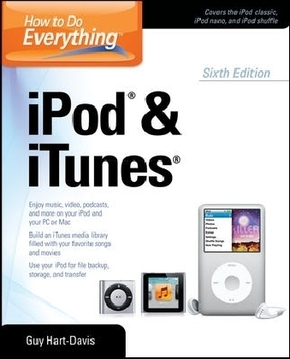How to Do Everything iPod and iTunes
Vergleich zu frühere Preisbindung3
| Verlag | McGraw-Hill Professional |
| Auflage | 2012 |
| Seiten | 306 |
| Format | 23 cm |
| Gewicht | 534 g |
| Artikeltyp | Englisches Buch |
| ISBN-10 | 0071786740 |
| EAN | 9780071786744 |
| Bestell-Nr | 07178674E |
This fully updated bestselling guide covers all the versatile features of the latest iPod models and iTunes software.
This fully updated bestselling guide covers all the versatile features of the latest iPod models and iTunes software
About the Book
How to Do Everything: iPod, & iTunes, 6th Edition is completely revised for the latest iPods including the iPod nano, iPod shuffle, and iPod classic as well as the latest iTunes software. You ll find all the details you need to acquire, load, and manage music, video, and images on any iPod with either a Windows PC or a Mac. This practical guide focuses on Apple s entire iPod line and includes in-depth coverage of the broad functionality that iPods provide.
How to Do Everything: iPod, & iTunes, 6th Edition
Contains clear instructions with screenshots and illustrations that guide you through everything from unboxing your iPod and installing iTunes to troubleshooting hardware and software issues
Includes How To and Did You Know? sidebars with extra information to help you with tricky issues and queries
Explains how to use your iPod and iTunes with both Windows PCs and Macs, covering Windows 7 and Mac OS X 10.7 Lion
Covers Apple's brand new iCloud synchronization and storage system
Offers tips for building a comprehensive media library in iTunes, keeping it backed up, and sharing one library with multiple iPods
Inhaltsverzeichnis:
Chapter 1: Choose Your iPod
Chapter 2: Get Your PC or Mac Ready
Chapter 3: Configure iTunes
Chapter 4: Enjoy Music and Video
Chapter 5: Extend the iPod
Chapter 6: Home Stereo or Car Stereo
Chapter 7: Create Audio Files, Edit Them, and Tag Them
Chapter 8: Buy and Download Songs, Videos, and More Online
Chapter 9: Create Video Files
Chapter 10: Make Your Music Sound Great
Chapter 11: Manage Your Library
Chapter 12: Use Multiple iPods
Chapter 13: Use Your iPod for File Backup
Chapter 14: Recover Your Songs
Chapter 15: Troubleshoot Any iPod Issues
Chapter 16: Customize Your iPod
Chapter 17: Email, Instant Message, Web
Chapter 18: Taking Photos and Videos
Chapter 19: Install Apps